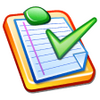Organize your tasks with a very detailed list manager
Organize your tasks with a very detailed list manager
Vote: (1 votes)
Program license: Free
Developer: Taskcoach
Version: 1.4.6
Works under: Windows
Vote:
Program license
(1 votes)
Free
Developer
Version
Taskcoach
1.4.6
Works under:
Windows
Pros
- Ability to manage complex tasks with subtask structuring
- Customizable task properties and reminders
- Time-tracking capability for individual tasks
- Flexible task viewing options (list or tree)
- Regular updates to improve functionality and compatibility
Cons
- Potentially steep learning curve for new users
- May be too detailed for users with simple task management needs
Enhanced Task Management with Task Coach Portable
Task Coach Portable is a comprehensive task management application designed to organize your to-do lists and activities through a user-friendly interface. Unlike many traditional task managers, Task Coach Portable aims to address the complexities involved with managing composite tasks, which many common task organizers overlook.
Robust Features for Comprehensive Task Structuring
The program stands out by offering the capability to create, edit, and delete tasks and subtasks, providing users with the ability to dissect grand tasks into manageable components. This hierarchical view of tasks and subtasks ensures that each part of a more extensive project is appropriately cataloged and tracked, reinforcing the relationship between each activity.
Each task within Task Coach Portable can be customized with a range of details, including subject, description, priority level, start and due dates, as well as completion dates and optional reminders. This granularity not only facilitates precise task management but also aids in prioritizing and organizing based on your specific criteria.
Task Viewing Options and Time Tracking
To accommodate various preferences, tasks can be displayed in both list and tree views, further enhancing the user’s ability to sort and manage their tasks by attributes such as subject, budget, or due date. Time management is an integral part of task completion, and the application excels in this area by allowing users to track the time spent on individual tasks, which is a boon for those billing by the hour or those who simply wish to optimize their time usage.
User Experience and Customization
While the array of features in Task Coach Portable is extensive, there may be a learning curve as users acquaint themselves with the multitude of options. This level of detail means that initially, users might find themselves investing more time in setting up and customizing the app rather than tackling the tasks themselves. However, the app's customization allows users to use as many or as few features as they prefer, tailoring the experience to their specific needs.
The user-friendly design of Task Coach Portable ranks it high among task management tools available, offering an intelligent system that, once mastered, can streamline the handling of complex tasks. However, for those who need a more straightforward system, the breadth of features might be overwhelming.
Updates and Compatibility
Task Coach Portable ensures that it remains effective and functional across various platforms, which is evident from its updates. The application has addressed compatibility issues such as those experienced by Ubuntu 12.04 users in previous releases and has integrated additional functionality such as support for the pipe symbol as a separator when importing tasks from CSV files.
Conclusion
Task Coach Portable is an elaborate task management tool that appeals to those who require an in-depth, systematic approach to task organization. Its adaptability and comprehensive features make it suitable for a range of users, from freelancers to project managers. Nevertheless, users seeking more minimalistic task managers might find Task Coach Portable’s rich feature set to be more than necessary for simple to-do lists.
Pros
- Ability to manage complex tasks with subtask structuring
- Customizable task properties and reminders
- Time-tracking capability for individual tasks
- Flexible task viewing options (list or tree)
- Regular updates to improve functionality and compatibility
Cons
- Potentially steep learning curve for new users
- May be too detailed for users with simple task management needs